Project management for accountants is about more than just tracking tasks. It helps you plan, manage, and deliver accounting projects on time, without dropping the ball.
When accounting firm owners use the right tools and processes, they improve how their team works, how they handle client communication, and how they meet deadlines. Whether you’re managing tax season, monthly closes, or client onboarding, effective project management helps you stay organized and avoid mistakes.
This guide will walk you through how to manage projects inside an accounting firm, which project management software works best, and how to improve client satisfaction, team performance, and your bottom line.
What Is Project Management for Accountants?
Project management for accountants means planning, organizing, and delivering specific accounting tasks or jobs. This could include things like client onboarding, month-end closes, audits, tax returns, or cleaning up financial records.
In simple terms, it’s how accounting teams make sure projects get done right and on time.
Why Project Management is Important in Accounting?
Without a clear project management system, it’s easy for deadlines to slip, client details to get missed, or tasks to pile up. Good project planning helps define what needs to be done, who will do it, and when it’s due.
For accounting firms, managing multiple client projects at once can be tough. That’s why more firms now use project management software or practice management tools to stay organized and make work easier.
Related: Digital Transformation in Finance
What It Looks Like in Real Life
| Example Accounting Projects | How Project Management Helps |
| Preparing tax returns | Set deadlines, assign tasks, track review steps |
| Monthly bookkeeping | Use project templates for recurring work |
| Client onboarding | Create workflows for documents and introductions |
| Payroll processing | Keep project timelines and tasks on track |
| Audit preparation | Coordinate team members and share files |
Accounting project management gives firm owners better control, helps with team management, and improves the overall flow of the accounting firm’s operations.
Top Project Management Tools for Accountants
Choosing the best project management software for accountants means finding a tool that works with your firm’s processes, keeps client work organized, and gives you visibility into every project’s progress. The right tool can help prevent scope creep, improve client communication, and free up time for more billable work.
Here are seven strong options, each suited for different types of accounting firms and workflows.
1. Karbon
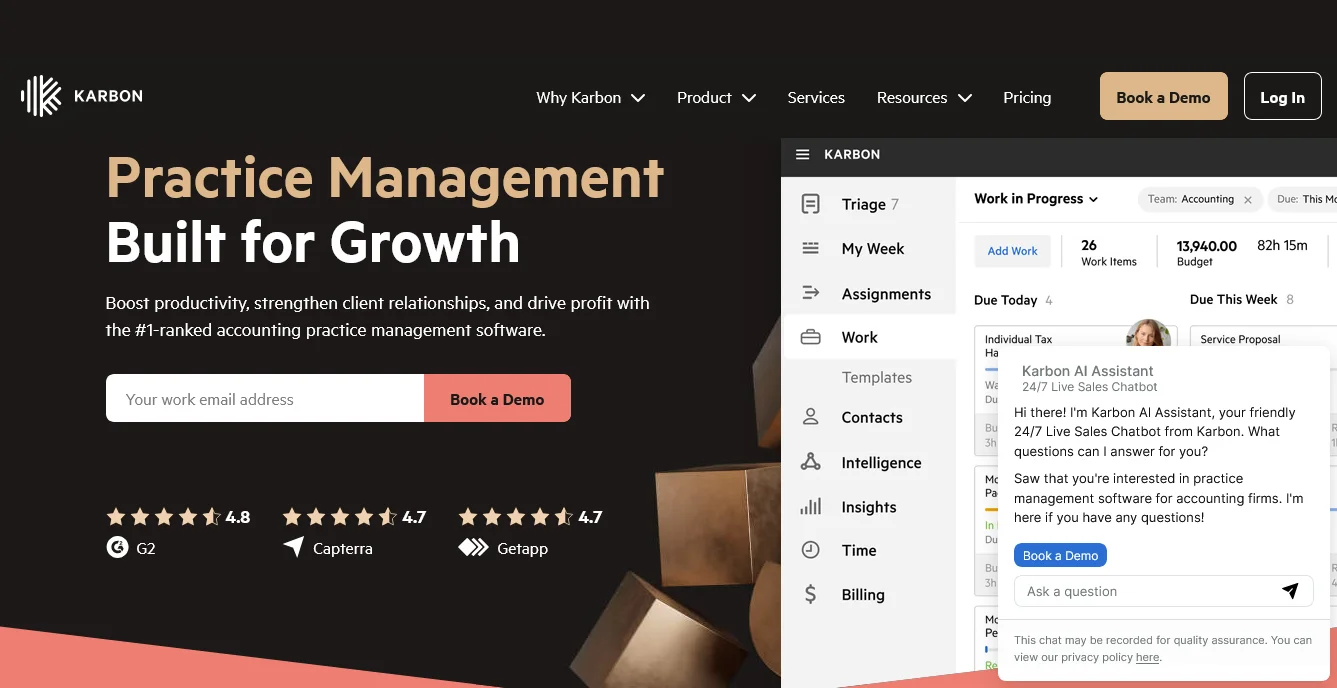
Karbon is a well-known practice management solution designed specifically for accounting firms. It brings project management, email, and client communication together in one place, making it easier to manage multiple projects without juggling separate systems.
Best For: Medium to large accounting firms managing complex workflows and multiple clients at once.
Key Features:
- Workflow templates for recurring accounting projects
- Email integration to handle client messages within the platform
- Real-time dashboards to track project progress
- Budget and time tracking for accurate project financials
Pricing: From $59/month per user (billed annually) — $75/month if billed monthly.
If your firm handles complex, deadline-driven projects and needs clear oversight across all work, Karbon offers powerful team collaboration features and visibility in one platform.
2. TaxDome
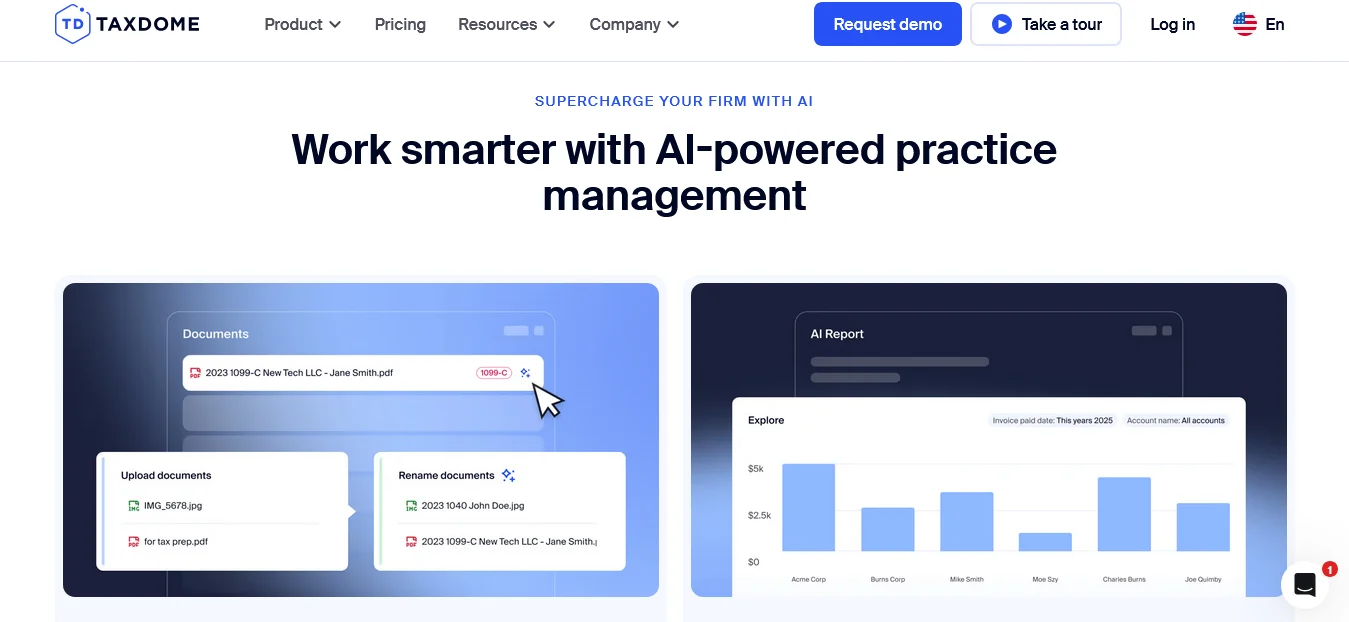
TaxDome is built for tax and accounting firm owners who want a secure, all-in-one system for managing client communication, documents, and workflows. Its client-facing features make it easy to keep information flowing without relying on scattered emails.
Best For: Firms with heavy document management needs and a focus on secure client communication.
Key Features:
- Secure client portal with e-signatures and document upload
- Automated workflows for recurring client work
- Unlimited document storage
Pricing: $50/month per user (billed annually).
If document management and automation are high priorities, TaxDome centralizes files, communication, and workflows so nothing slips through the cracks.
3. Financial Cents
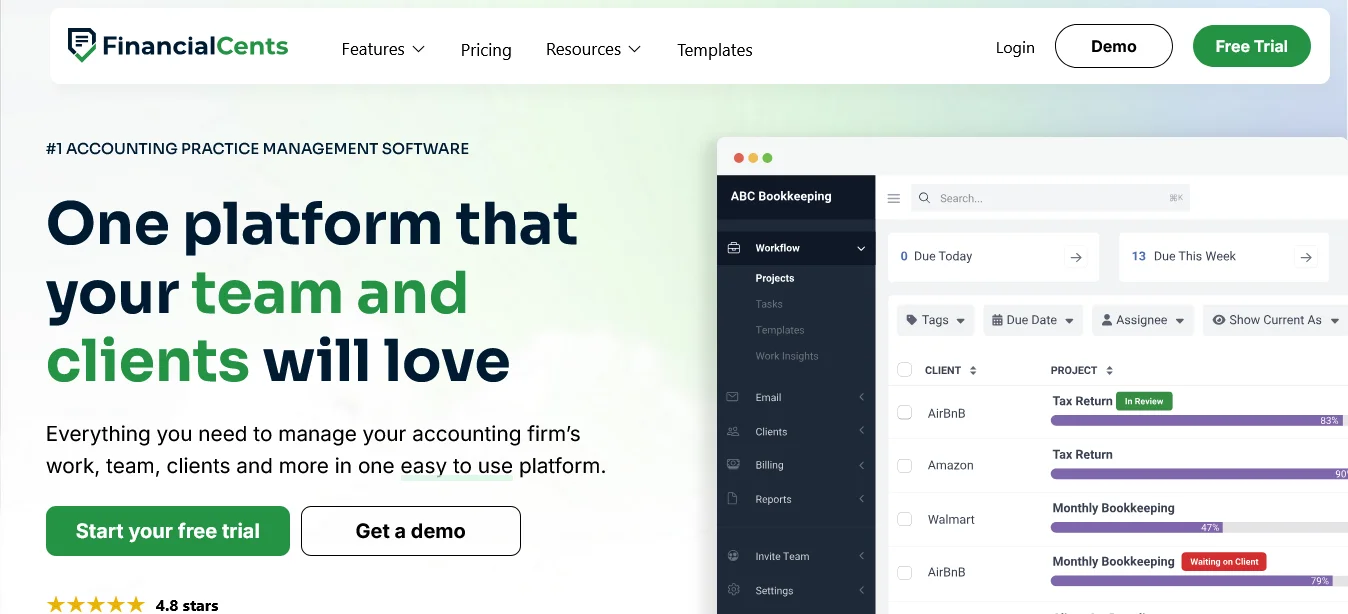
Financial Cents focuses on simplicity and quick adoption. It’s built for firms that want an easy way to track tasks, assign work, and monitor progress without a steep learning curve.
Best For: Small to mid-sized accounting firms that want simple workflow visibility.
Key Features:
- Ready-to-use workflow templates for common accounting processes
- Task and deadline tracking with reminders
- Time tracking for billing accuracy
- Progress dashboards to monitor work in real time
- Assign tasks and manage workloads in one view
Pricing: $39/month per user (billed annually) — $49/month if billed monthly.
If you want to get your team on board quickly with minimal setup, Financial Cents offers straightforward workflow management and visibility.
Related: Accounting Technologies: Complete Guide to Modern Tools, AI in Accounting
4. Jetpack Workflow
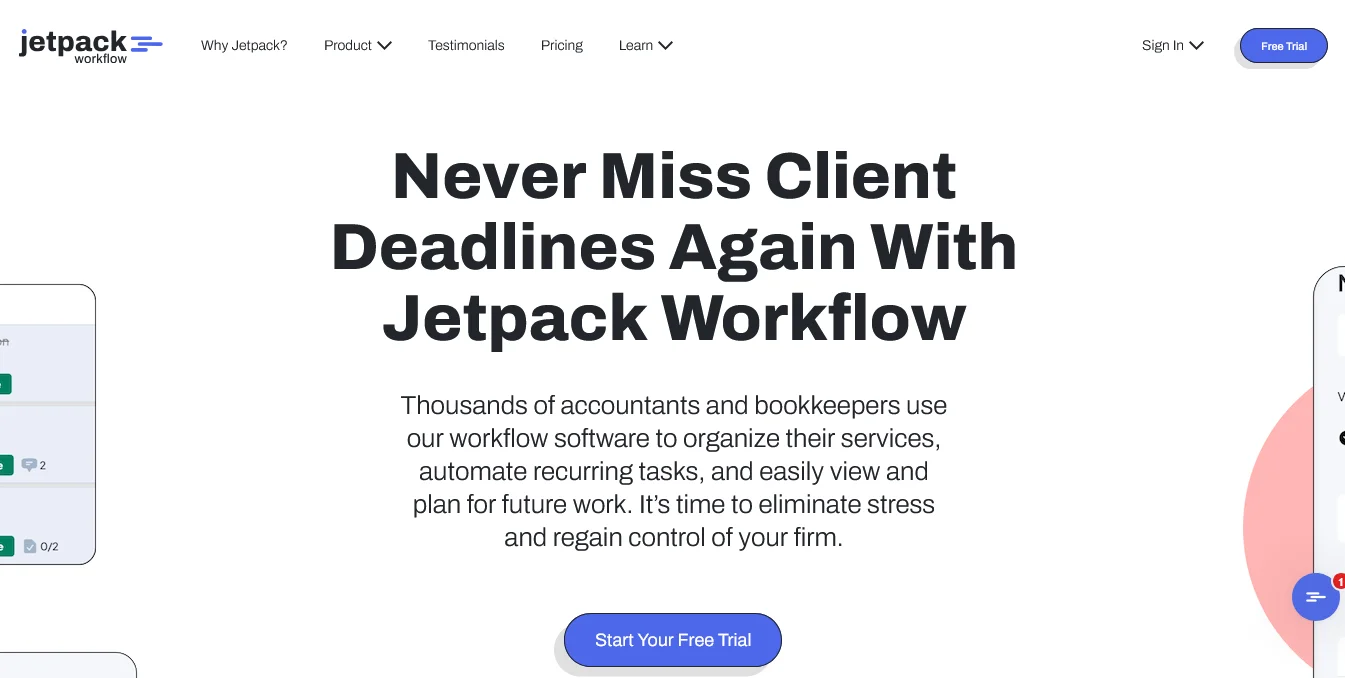
Jetpack Workflow is built for accountants who manage high volumes of recurring work, such as payroll, monthly closes, or tax filings. Its ready-made templates help firms get organized fast.
Best For: Firms that rely on recurring, deadline-driven work.
Key Features:
- Pre-built project templates for accounting and tax services
- Bulk deadline editing for multiple clients
- Reporting on productivity and workload
- Real-time tracking of project tasks
Pricing: Starts at $36 per user/month for the Organize plan
If your firm’s work is deadline-heavy, Jetpack Workflow helps you standardize processes and prevent missed due dates.
5. Canopy

Canopy combines project management, client management, and billing into one system. It’s ideal for firms that want to manage operations, communication, and invoicing without switching tools.
Best For: Firms that want a centralized hub for projects, billing, and client records.
Key Features:
- Secure document storage and sharing
- Built-in billing, invoicing, and payment collection
- Contact management for all client details
- Workflow automation for onboarding and recurring work
- Time tracking and reporting
- Integrated client communication
Pricing: Pricing is module-based; Workflow module starts at $35/month per user (billed annually).
If your goal is to reduce the number of separate tools in your firm, Canopy provides project, client, and billing management in one platform.
Related: AML Software for Accountants
6. Asana (with Accounting Templates)
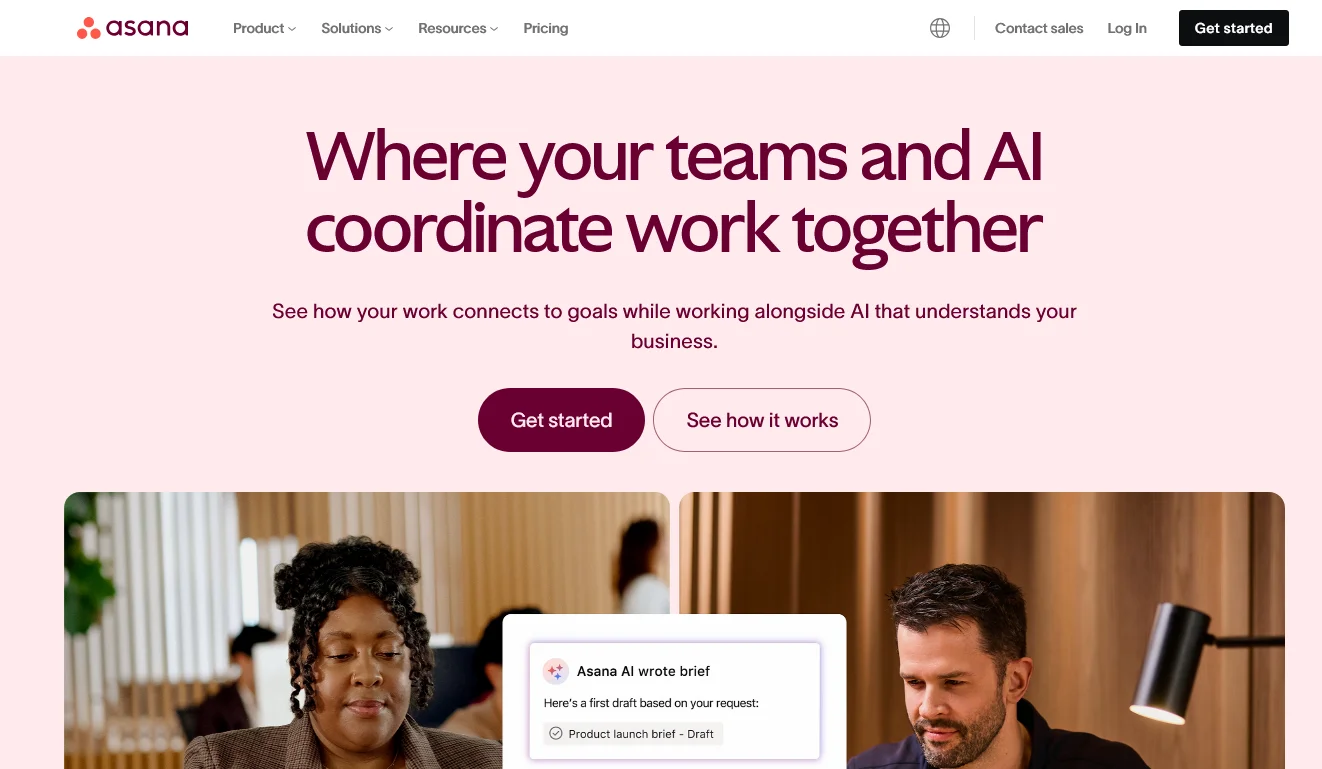
Asana is a flexible project management tool that can be customized for accounting work using templates and integrations. While not built exclusively for accountants, it offers a clean, adaptable interface.
Best For: Firms looking for a low-cost, flexible project management system.
Key Features:
- Customizable project templates for accounting tasks
- Visual timelines to track project schedules
- Task dependencies to manage complex workflows
- Integrations with accounting software
- Board and list views for different work styles
Pricing: Free plan available; Premium plan at $10.99/month per user (billed annually) — $13.49/month if billed monthly.
If you want flexibility and affordability, Asana lets you tailor workflows without committing to accounting-specific software.
If you’re looking at broader website and tech setups alongside workflow tools, check out our guide to Best Website Builders for Accountants & CPAs
7. Monday.com (Customized for Accounting)
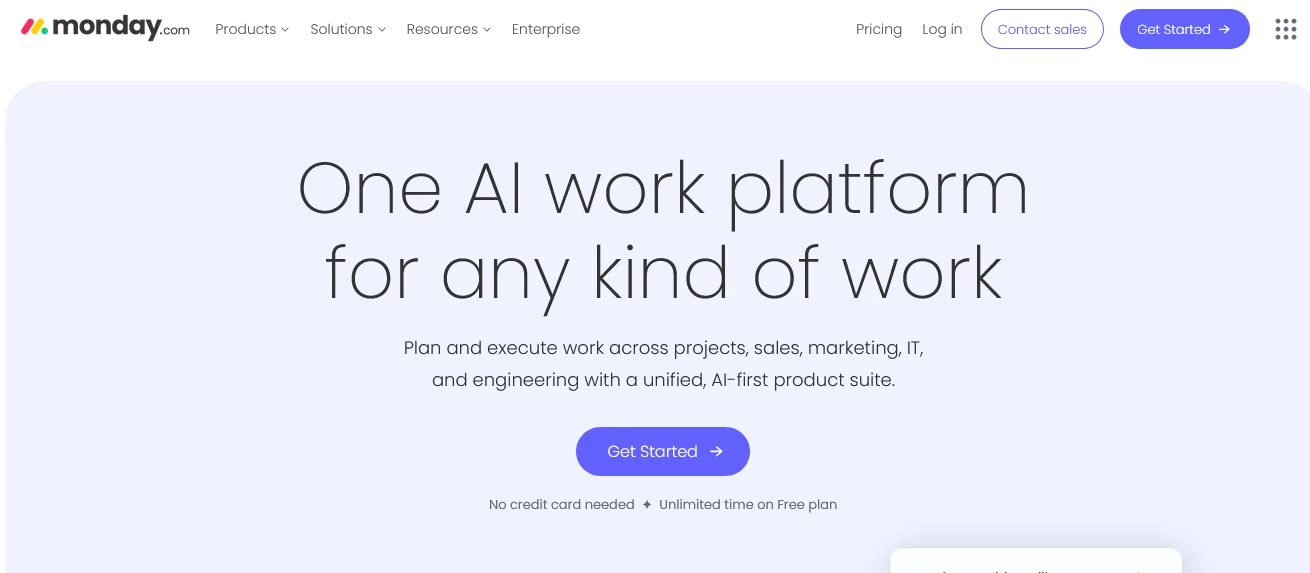
Monday.com is a highly visual project management system with automations and dashboards that make it easy to see project status at a glance. With some customization, it works well for accounting workflows.
Best For: Firms that want visual tracking and workflow automation.
Key Features:
- Automations to reduce repetitive tasks
- Color-coded dashboards to monitor progress
- Built-in team collaboration features
- Document sharing within client projects
Pricing: Basic plan at $9/month per user (billed annually) — $12/month if billed monthly.
If you value visual clarity and automation, Monday.com offers an affordable way to keep projects and client work on track.
Benefits of Project Management in Accounting Firms
Using project management in accounting isn’t just about staying organized. It helps your firm grow stronger, serve clients better, and make smarter use of your team’s time.
Here are some of the biggest wins for firms that adopt accounting project management practices:
- Improved Efficiency and Lower Costs: Good project planning helps teams avoid delays, rework, and missed steps. This leads to better use of time and less waste, cutting overall costs and reducing the risk of project failure.
- Better Client Satisfaction: Clients want quick updates, clear answers, and on-time delivery. A solid project management system helps you keep your promises and avoid last-minute surprises. Tools like client portals and workflow management make it easier to stay in sync with client needs.
- Stronger Team Performance: When teams use project management software to share tasks, track status, and access files, they work more smoothly together. This boosts morale and helps new team members get up to speed faster.
- Increased Profitability: Finishing projects on time and within budget leads to more revenue and fewer write-offs. With better resource allocation and time tracking, you can take on more client work without burning out your team.
- More Informed Business Decisions: Project management tools give you clear data on timelines, task loads, and team performance. You can use this information to improve your pricing, hiring plans, and even your marketing strategy.
- Better Alignment with Stakeholders: Strong project management skills help everyone, from partners to staff, understand the plan and their role in the project’s success. This improves accountability and reduces confusion during busy periods.
Choosing the Right Accounting Project Management Software
Not all project management tools are built for accountants. While some general platforms offer basic features, they often miss the specific needs of accounting firms, like workflow templates, time tracking, and client communication. Let’s break down what to look for and which tools stand out.
Why Project Management Tools Matter in Accounting
The right accounting project management software can improve your firm’s operations from top to bottom. It helps you:
- Track progress on every task
- Handle multiple projects across different clients
- Assign work to the right team members
- Monitor project financials and deadlines
- Reduce mistakes and delays
- Keep all client details, documents, and notes in one place
Without proper tools, even small firms can quickly fall behind, especially during busy seasons.
What to Look for in Project Management Software for Accountants
| Key Features to Prioritize | Why It Matters |
| Workflow templates | Start projects faster and follow firm standards |
| Task and deadline tracking | Manage deliverables and avoid missed work |
| Time tracking and billing | Stay on budget and invoice accurately |
| Document management & sharing | Keep all files in one place for easy access |
| Client communication tools | Respond faster and reduce email back-and-forth |
| Integration with accounting software | Sync data with apps like QuickBooks or Xero |
| Dashboards and reporting | View project status at a glance |
Common Challenges of Accounting Project Management (and How to Solve Them)
Even experienced accounting firm owners run into trouble when managing multiple projects. Here are some of the most common issues firms face, and how better project management systems can help.
1. Scope Creep
When project boundaries aren’t clearly defined, small client requests can spiral into bigger tasks. This adds pressure on teams and throws off timelines. Projects slowly expand beyond the original plan. One small request turns into a long list of extra work.
Solutions:
- Clearly define the project scope and deliverables at the start
- Use project templates to keep work consistent
- Set boundaries with clients and document every change
2. Lack of Visibility
Without a real-time view of project tasks and deadlines, managers struggle to know what’s on track and what’s falling behind.Managers don’t have a clear view of project status, which makes it hard to spot delays or overloaded teams.
Solution:
Use project dashboards in your project management software to see where every task stands in real time.
3. Unclear Client Expectations
Misunderstandings with clients about what’s included can lead to last-minute changes, missed deliverables, and stress for your team. Clients assume more is included than actually is. This leads to back-and-forth, missed deadlines, and stress for your team.
Solutions:
- Walk through the project objectives with the client before starting
- Use a client portal to show timelines and what’s been completed
- Confirm expectations in writing, emails, contracts, or kickoff forms
4. Poor Team Communication
When team members don’t have a central place to share updates, it leads to duplicated work, errors, and wasted time. When team members aren’t aligned, work is duplicated or skipped, and tasks fall through the cracks.
Solutions:
- Assign tasks clearly using a project management tool
- Use team collaboration features for status updates and file sharing
- Keep all communication in one place to reduce confusion
5. Scattered Information
Key documents and client details stored across multiple systems or inboxes make it harder to complete tasks on time. Important client details, files, or financial records are stuck in email threads or desktop folders.
Solution:
Store everything in a centralized document management system with shared access for the full team.
6. Outdated or Generic Tools
Basic tools like spreadsheets or general project apps often miss key features accounting teams need to manage client work. Spreadsheets or general-use apps lack the features accounting managers actually need.
Solutions:
- Switch to accounting-specific tools like Karbon, Financial Cents, or TaxDome
- Choose software with built-in workflow templates, task management, and integrations with your accounting software
Related: Account Receivable Automation, Will AI Replace Accountants
Frequently Asked Questions
Can accountants do project management?
Yes, accountants can do project management. Many accounting tasks involve planning, deadlines, and coordination, core skills in project management.
What is a project manager in accounting?
A project manager in accounting oversees accounting projects, assigns tasks, tracks progress, manages timelines, and ensures work is completed on time and within scope.
What is PMP in accounting?
PMP stands for Project Management Professional. In accounting, a PMP-certified person manages complex projects like audits, tax workflows, or software implementations.
How does project management relate to accounting?
Project management helps accountants plan, organize, and deliver client work efficiently. It supports team coordination, deadlines, budgeting, and better client results.
Conclusion
Strong project management for accountants can turn a busy firm into a well-run operation. When you have the right tools, clear processes, and defined project goals, your team works better, clients stay informed, and deadlines are easier to meet.
It’s not just about being organized, it’s about building a firm that can grow and handle more clients without burning out your team. The best firms today use workflow automation, document sharing, and integrated practice management tools to manage projects from start to finish.
The same principle applies to your online presence, your website should reflect the same efficiency. Explore our Accounting Website Features That Drive Leads
At Ventnor Web Agency, we specialize in helping accounting firms attract better-fit clients through high-converting websites that reflect the quality of your services. Whether you’re starting fresh or redesigning an outdated site, we build with strategy, clarity, and growth in mind. If you’re ready to elevate your online presence and turn your website into a true business asset, visit ventnorwebagency.com to learn how we can help.






