Your accounting website is often your first chance to make a strong impression, and if it’s hard to use or confusing, potential clients will leave. That’s why smart UI design and UX design are essential to turning visitors into clients.
Together, they shape how visitors interact with your services, perceive your brand, and ultimately, whether they decide to engage with your firm.
But what exactly do UI and UX mean in the context of an accounting website? What tools should you use? What principles actually move the needle?
Here’s a quick breakdown of what this guide covers:
At a Glance: UX & UI Design for Accounting Websites
| Topic | Key Takeaway |
| UI Design Basics | Focuses on visuals, layout, and interactive elements to guide user interaction. |
| UX Design Principles | Centers on user satisfaction, ease of navigation, and meaningful interactions. |
| Why It Matters for Accountants | Builds trust, improves clarity, and turns website visitors into quality leads. |
| User-Centered Design | Prioritizes your client’s goals, pain points, and workflows when building pages. |
| Top Design Tools | Figma, Webflow, Hotjar, and others streamline design, testing, and collaboration. |
| Web Best Practices | Clear CTAs, strong value props, mobile-friendly layouts, and fast load speeds. |
| Strategic Takeaway | Align UI, UX, and business goals to create a site that earns attention and trust. |
Let’s dive deeper into how each of these areas impacts your website’s performance—and how to apply them strategically to attract the right clients.
Related: Website Compliance for Financial Professionals
What Is UI Design and Why It Matters in Accounting Websites
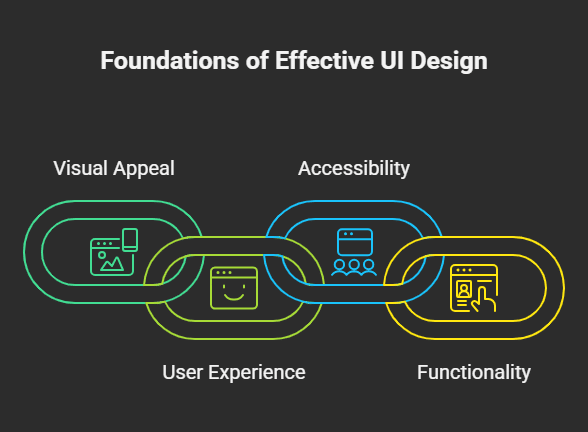
User Interface (UI) design is about creating the space where human users and digital products meet. It focuses on the graphical user interfaces, the buttons, icons, menus, color schemes, and layouts that shape how people interact with your website.
According to Adobe, 38% of users will disengage from a site if the layout is unattractive, underscoring why visual appeal and clean user interface design are non-negotiable.
For an accounting website, good UI design can make the difference between a frustrated visitor and a loyal client. It ensures your services are easy to explore, your contact forms are simple to fill out, and your user flows are smooth from page to page.
UI is not just about visual appeal. It’s about building an experience that feels intuitive and trustworthy. When done right, user interface design creates an emotional connection between the user and the business. It’s a blend of aesthetics and logic, part art, part science.
UI designers consider both the brand’s voice and the user’s mindset. They use tools and frameworks from resources like the Interaction Design Foundation to ensure designs are not only beautiful but usable. Their job is to create interfaces that are consistent, accessible, and aligned with user expectations.
Key UI principles for accounting websites include:
- Using clean, clear visual elements that support clarity
- Designing layouts that support fast comprehension of services
- Creating interactive components that are familiar and functional
- Applying accessibility guidelines to support all end users
By focusing on UI, you’re improving user engagement, making your site easier to navigate, more enjoyable to use, and more likely to convert. After all, even the most valuable service won’t get noticed if the interface gets in the way.
Related: Web Design Mistakes
Understanding UX Design for Accounting Websites
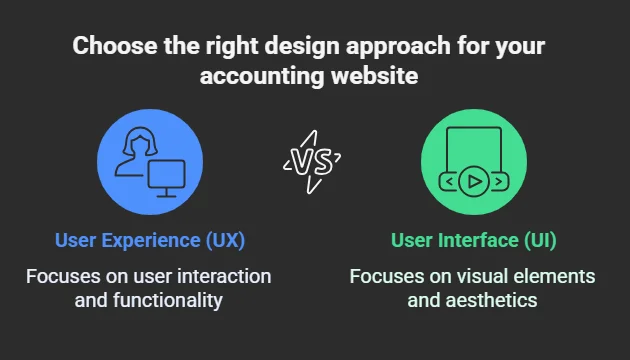
If UI design is about how things look, UX design is about how things feel, and how well they work. User experience (UX) design is the entire process of shaping how your end users interact with your website, from the first click to completing a form or booking a consultation.
For accounting websites, UX design plays a critical role in making complex services easy to understand. It helps you address pain points like confusing navigation, unclear service descriptions, or forms that are too long. At its core, UX design encompasses everything that impacts a person’s experience with your digital presence.
Forrester reports that UX improvements can increase conversion rates by up to 400%, which is especially vital for service-based websites like those of accountants.
Unlike UI, which is focused on visual elements, UX is rooted in user-centered design and the design thinking process. It begins with conducting user research, mapping out user needs, and aligning the website’s structure with the way real human users think and behave.
Key Principles of UX Design:
- Use information architecture to organize content clearly
- Apply usability testing to validate layout and flow
- Make design decisions based on data analysis and real feedback
- Focus on the target audience’s goals, not just visual appeal
- Iterate constantly, UX design is a non-linear, iterative process
- Consider all contexts, including personal computers, smart assistants, and even voice-controlled or AI-based interfaces
UX designers often draw from disciplines like human-computer interaction, psychology, and accessibility. They create successful solutions not just by designing screens, but by improving how users interact with information, complete different tasks, and feel about the experience afterward.
When your site is designed with UX in mind, it doesn’t just look good, it works better, earns trust faster, and converts more visitors into clients.
User-Centered Design Principles in Accounting Web Projects
User-centered design (UCD) is the foundation of effective UX design. It prioritizes the end user’s needs, goals, and context at every stage of the design process. For accounting websites, UCD means building with clarity, empathy, and usability in mind, so potential clients can quickly find information, understand your services, and take action.
UCD is not based on guesswork or visual trends. It begins with conducting user research, mapping out pain points, and identifying what your target users actually need. That might include clearer pricing packages, simplified appointment booking, or a more intuitive service breakdown supported by keyword research for accountants to ensure clients can find the services they’re looking for.
The design thinking process drives UCD forward. It blends research, data analysis, and rapid ideation with constant testing and feedback. Paper prototypes, usability testing, and live feedback loops help refine design ideas into finished designs that actually solve problems.
Core Principles of User-Centered Design:
- Understand the target audience through user research and persona development
- Focus on user needs over internal assumptions
- Test early, test often, iterate based on real feedback
- Apply insights from human-computer interaction and ergonomics
- Integrate accessibility from day one to support inclusive design
- Design for communication, not just decoration
- Evaluate success based on how well users can complete tasks
Successful accounting websites that follow UCD are more likely to build trust, increase user engagement, and convert leads. They reflect not just the firm’s expertise, but its willingness to address, understand, and solve problems for real people.
Essential Tools for UI/UX Design That Matter for Accounting Websites
For accounting firms and small business owners investing in their online presence, great design isn’t just about creativity, it’s about using the right tools to deliver a finished design that’s functional, client-friendly, and aligned with your business goals.
Whether you’re building from scratch or improving an existing site, UI/UX design tools play a major role in shaping the entire process, from early design ideas to launch and post-launch improvements.
| Tool | Best For | Why It Matters for Accountants | Standout Features |
| Figma | Designing user interfaces collaboratively | Helps teams visually plan websites that reflect your brand & services | Real-time design editing, prototyping, version control |
| Webflow | Building and launching websites visually | Ideal for firms wanting full control without relying on developers | No-code site builder, CMS integration, SEO tools |
| Hotjar | Understanding user behavior & optimizing UX | Lets you see where clients get stuck or drop off on your website | Heatmaps, session recordings, feedback widgets |
What Do These Tools Help With?
- Designing intuitive graphical user interfaces
- Mapping out user flows and task sequences
- Creating quick prototypes for review and feedback
- Running usability testing to address real pain points
- Collaborating across teams for faster delivery
Key Tools Accounting Firms Should Know About:
- Figma: With over 4 million users by 2022, Figma’s explosive growth confirms its dominance as a go-to design platform for UX/UI professionals. Figma allows easy creation of visual elements, wireframes, and interface design prototypes, great for teams without expensive software setups.
- Adobe XD: A powerful prototyping and design tool that integrates well with other Adobe products, ideal for agencies working on more complex, multimedia-rich accounting websites.
- Webflow: Best for teams that want to design and build without a developer. Webflow’s visual editor is popular for small businesses seeking to turn designs into live websites without code.
- Maze / UserTesting.com: These tools support usability testing by collecting user behavior data, essential for refining user interface decisions before full rollout.
- Hotjar / Microsoft Clarity: These platforms offer data analysis through heatmaps and session recordings, helping UX teams understand how users behave and where friction occurs.
These tools help bridge the gap between your target users’ expectations and your firm’s value proposition, whether you’re redesigning navigation, improving load speed, or testing a new homepage layout.
The key isn’t choosing the most popular tool, but the one that fits your design process, supports communication, and allows you to create a site that works, visually and functionally, for your clients.
Related: Accounting Website Marketing
Best Practices for an Effective Accounting Website
1. Highlight a Clear Value Proposition
From the homepage, communicate exactly what you offer and who you serve. This gives visitors clarity and sets expectations within seconds of landing.
2. Use Strategic Call-to-Action (CTA) Buttons
Place buttons like “Book a Consultation” or “Get a Quote” where users naturally look. These should be visible without needing to scroll and appear throughout key pages.
3. Leverage Social Proof
Displaying reviews, testimonials, and case studies builds credibility. A well-placed quote or success metric can turn uncertainty into trust.
4. Design for Skimmers, Not Readers
Web visitors don’t read, they scan. Use headings, short paragraphs, and bullets to break up content and highlight key features or services.
5. Showcase Packages and Pricing Clearly
Transparency helps filter out non-serious leads and guides quality prospects toward the right option. It also signals confidence in your offerings.
6. Optimize for Mobile and Speed
Fast-loading, mobile-friendly websites and sites that integrate smart workflow automation for accountants don’t just improve user satisfaction, they improve your search rankings and conversion rates, too. Google found that 53% of mobile users will abandon a site that takes over 3 seconds to load, highlighting the need for fast, mobile-optimized accounting websites.
7. Include Local SEO Elements
Mention your city or service areas in titles, metadata, and content. This helps potential clients find you when searching for an accountant nearby.
8. Follow Accessibility Best Practices
Ensure your user interface works for all visitors, including those using screen readers or voice-controlled tools. Accessibility improves usability for everyone.
9. Maintain Consistent Branding and Visual Design
Use cohesive fonts, colors, and layouts that reinforce your identity. This builds trust and reinforces a professional, polished digital product.
When these practices are built into your design process, the result is a more compelling, intuitive website that speaks to your target users, and encourages them to take action.
Related: DIY Website Builders for Accountants, Best Website Builders for CPAs
Putting It All Together, UX, UI, and Strategy
Designing a successful accounting website isn’t about choosing between UX design and UI design, it’s about combining both with a clear, client-centered strategy.
While UI designers focus on the visual elements, like layout, colors, and interactive features, UX designers shape the entire journey: how your target audience finds information, completes tasks, and evaluates trust. Together, they drive the user experience.
But it doesn’t stop with the finished design. The most effective websites treat design as an iterative process, one that evolves with feedback, business goals, and user behavior. This is where accounting professionals, designers, and developers must collaborate closely.
Smart Strategy = Smart Design
- Start with user research: Know your target users, their expectations, and their pain points.
- Define clear goals: What should your website help users do? Book a call? Compare service packages?
- Use the right tools: Platforms like Figma, Hotjar, and Webflow allow teams to create, test, and improve the interface collaboratively.
- Make design decisions using data: Rely on usability testing, data analysis, and user feedback, not just internal opinions.
- Evaluate often: Track how real users behave and iterate accordingly.
Whether your visitors are using personal computers, smartphones, or smart assistants, they expect fast, seamless experiences, especially when accessing essential services like virtual bookkeeping support.. And if your website delivers, visually, functionally, and emotionally, they’re far more likely to convert.
Aligning UX, UI, and strategy isn’t just good design, it’s smart business.
Conclusion
For modern accounting firms, a well-designed website is more than a digital business card, it’s a silent partner that works around the clock. When you bring together smart UI design, thoughtful UX design, and a user-centered strategy, you create an experience that builds trust, improves clarity, and drives results.
Great interface design isn’t about being flashy, it’s about making it easy for your target audience to find answers, understand your services, and take action. Whether you’re collaborating with UI designers or leading a redesign yourself, success comes from putting your users first, using the right tools, and refining based on real feedback.
By embracing a holistic approach to user experience design, accounting professionals can stand out in a crowded digital landscape, delivering value not just through their expertise, but through the ease and professionalism of their website.
Ready to turn your accounting website into a lead-generating machine? Ventnor Web Agency specializes in designing high-performing, user-friendly websites tailored for accountants and financial professionals. From strategy to design to launch, we’ll help you attract better clients and communicate your value clearly online.
Your next client is out there. Make sure your website is ready to meet them.
Frequently Asked Questions (FAQ)
1. What is the difference between UI and UX design?
UI design refers to the visual elements of a website, like buttons, layout, and colors, while UX design focuses on the overall experience a user has when interacting with the website. UI affects how the site looks; UX affects how it feels and functions.
2. Why is UX design important for accounting websites?
Accounting services can be complex, and UX design simplifies that experience. It ensures visitors can easily navigate the site, understand your services, and complete tasks, like booking a call or requesting a quote, without frustration.
3. What design features improve user experience for accounting clients?
Clear navigation, concise service descriptions, easy-to-use forms, mobile responsiveness, and fast load speeds all contribute to a better user experience. Including social proof like testimonials also helps build trust.
4. Which design tools are best for small accounting firms?
Figma, Webflow, and Hotjar are great starting points. Figma is excellent for collaborating on design, Webflow helps with no-code site building, and Hotjar allows firms to track and improve how users interact with their website.
5. How does accessibility factor into UI/UX design?
Accessibility ensures your website works for everyone, including people with visual, cognitive, or motor impairments. Following accessibility guidelines not only expands your reach but also improves usability for all visitors.
6. Can a better website really help me get more clients?
Absolutely. A website built with solid UX and UI practices increases user engagement, builds credibility, and guides visitors toward becoming clients. It becomes a strategic asset, not just an online placeholder.






